The BrotherQL 800 is a high speed label printer engineered with advanced technology that allows you to print in black and red on the entire printable area of the label. This business quality label printer rapidly prints black and white labels for envelopes, packages, file folders, barcodes, and assorted business uses. The Brother QL 800 delivers lightning quick printing speeds of up to 93 standard address labels per minute with black text at 300 dpi – which helps save time on larger projects. In fact, this label printer is the only office category label printer with the technology to print two colors on the entire printable area of the label. Print exceptional quality labels in black or red using Brother Genuine DK 2251 printer label tape.The Brother QL 800 permits users to create and print custom labels easily. Simply connect to your computer to design and print customized labels. You can also download the free Brother iPrint&Label app to design labels with your Android device with the purchase of a USBtoGO cable connection (additional purchase required). The Brother QL series label printers utilize direct thermal printing, meaning that there are no expensive inks, toners, or ribbons to replace. Changing Brother DK rolls is simple – just drop them in and they fit easily. It is important to understand that using non genuine Brother replacement labels may damage the Brother QL 800 label printer and may not be covered under warranty.The Brother QL 800 is compatible with Windows and Mac and integrates with Microsoft Word, Excel, and Outlook. The Brother “Plug & Label” feature requires no software installation for Windows PCs. Simply print high quality labels from Microsoft Word, Excel and Outlook. This product is covered by a two year limited warranty and exchange service by Brother All referenced trademarks and registered trademarks are the property of their respective companies. Android is a trademark of Google Inc. Mac is a registered trademark of Apple Inc. Refer instruction manual before use.
| Asin | B01N49R9KP |
|---|---|
| Dimensions | 8.4 x 4.9 x 5.6 inches |
| Weight | 2.5 pounds |
| Manufacturer | No |

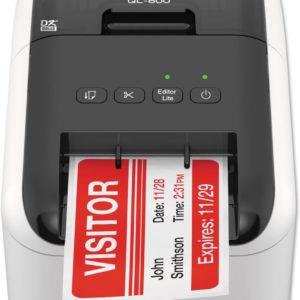







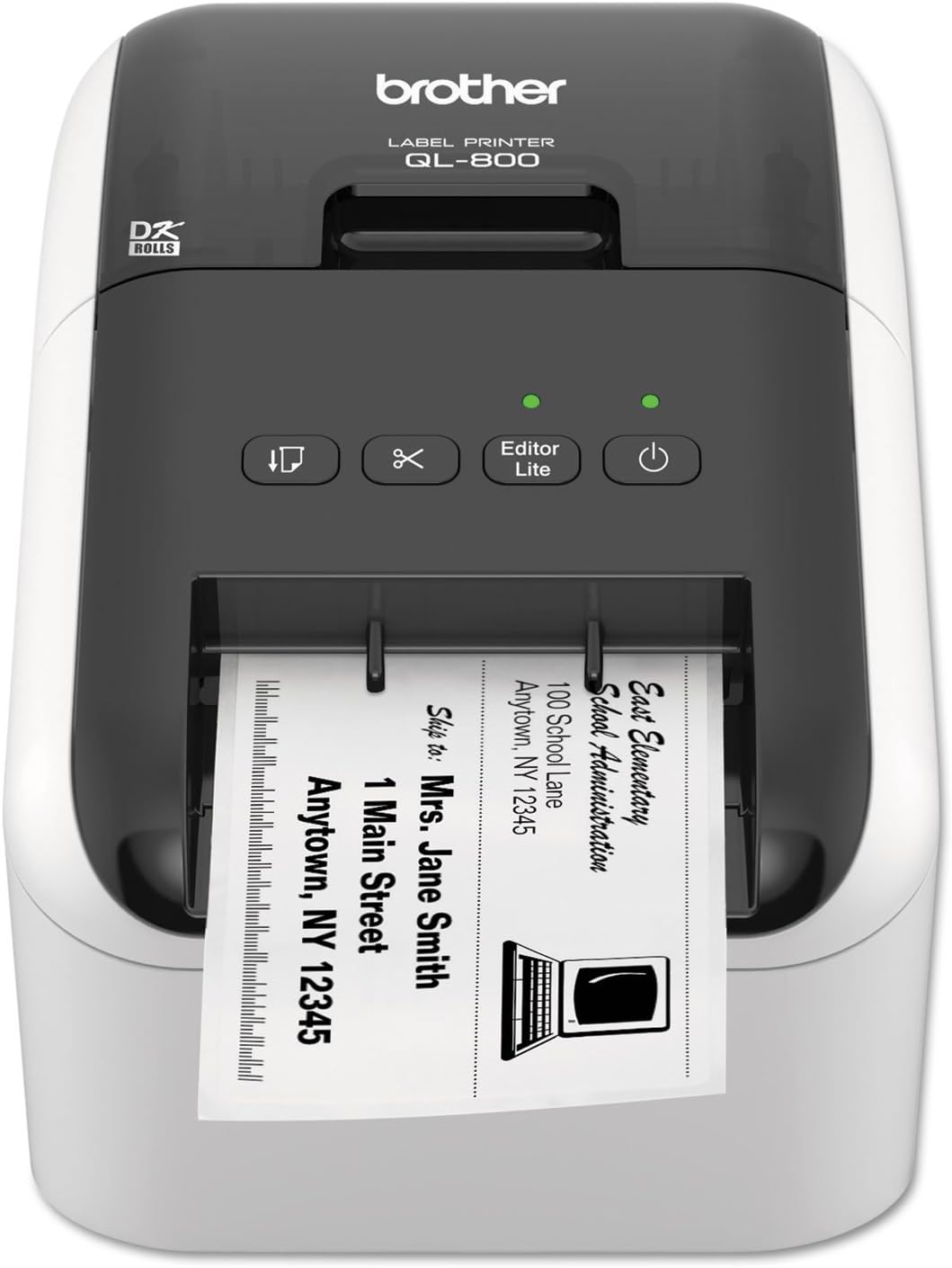
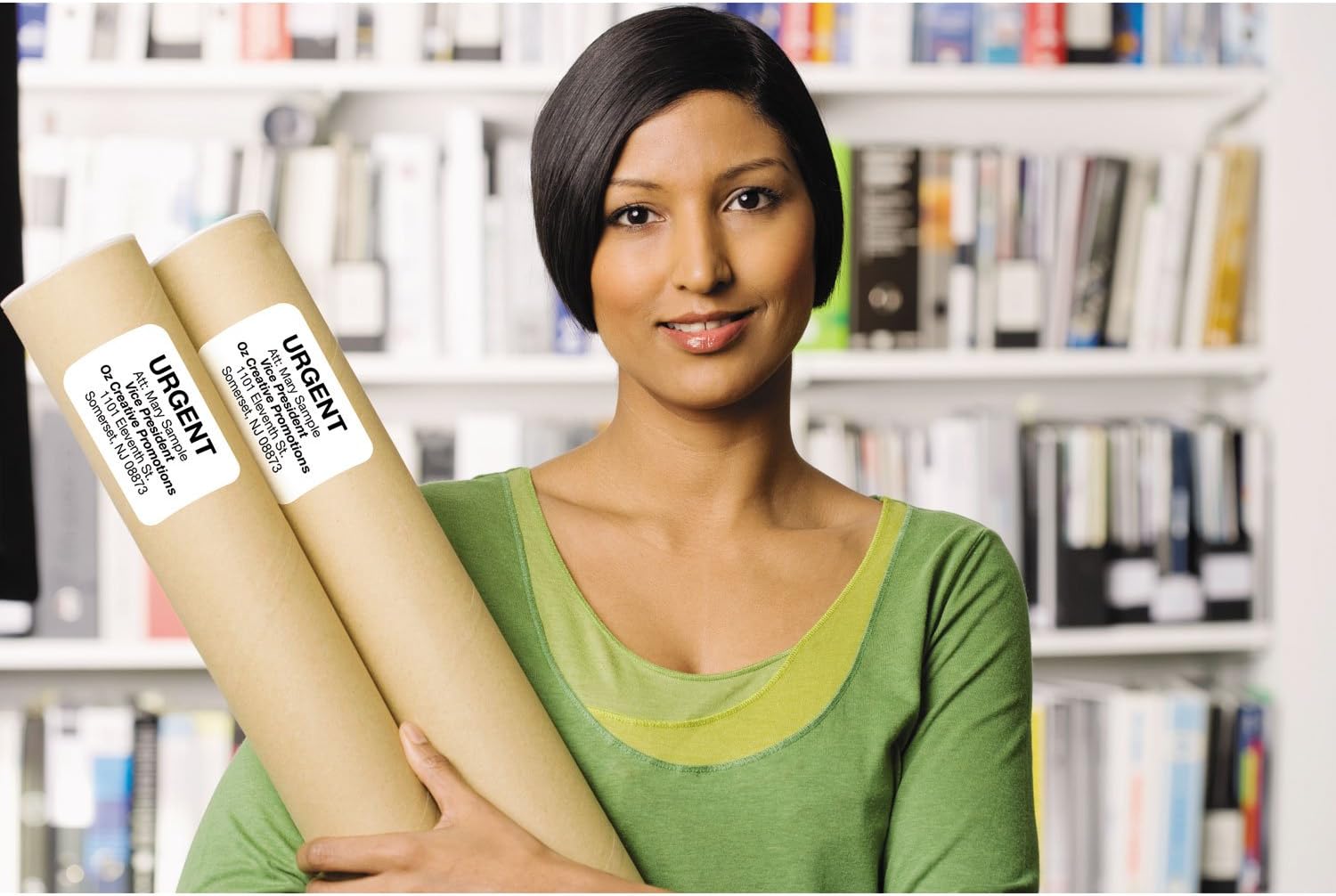
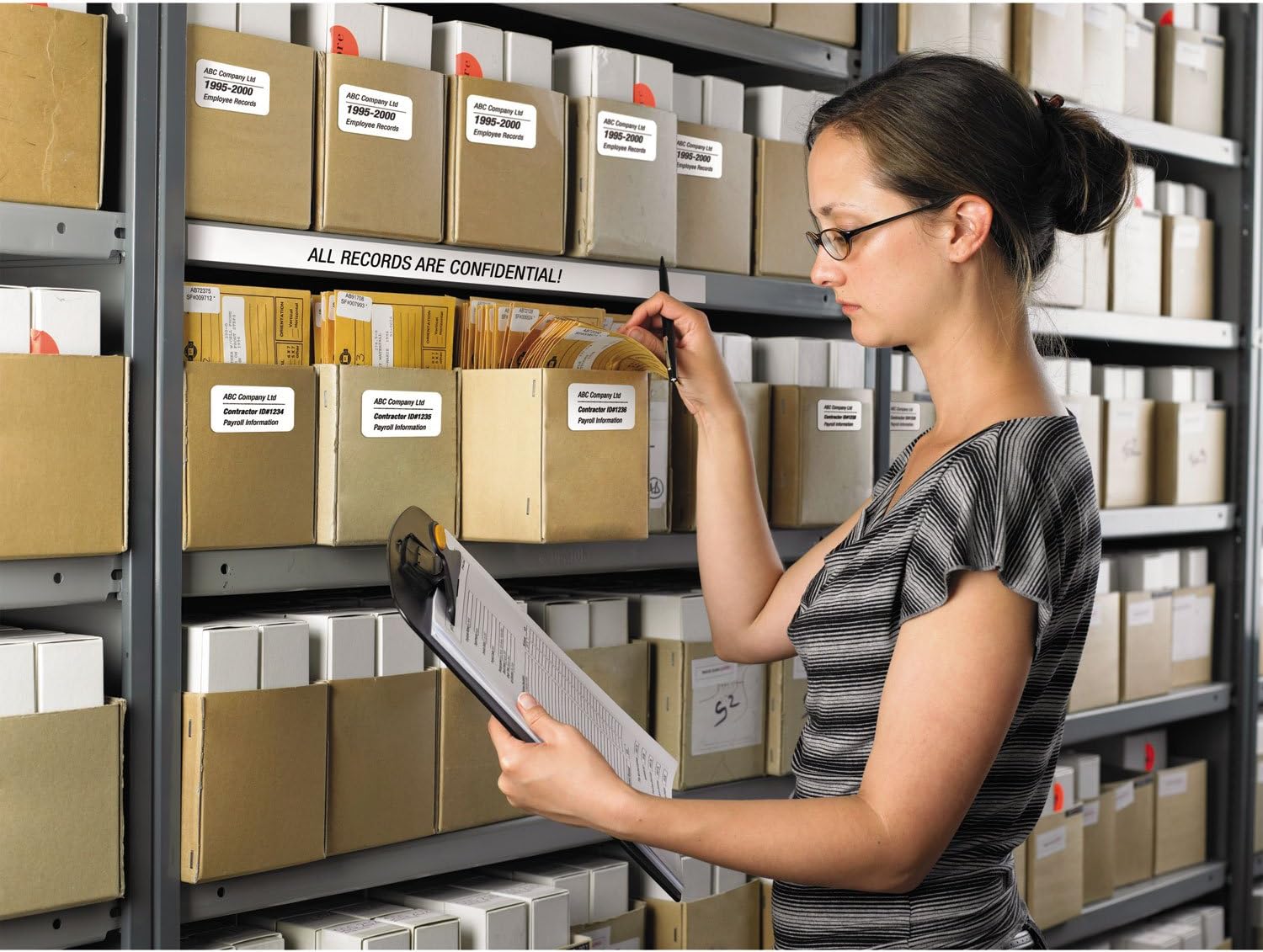
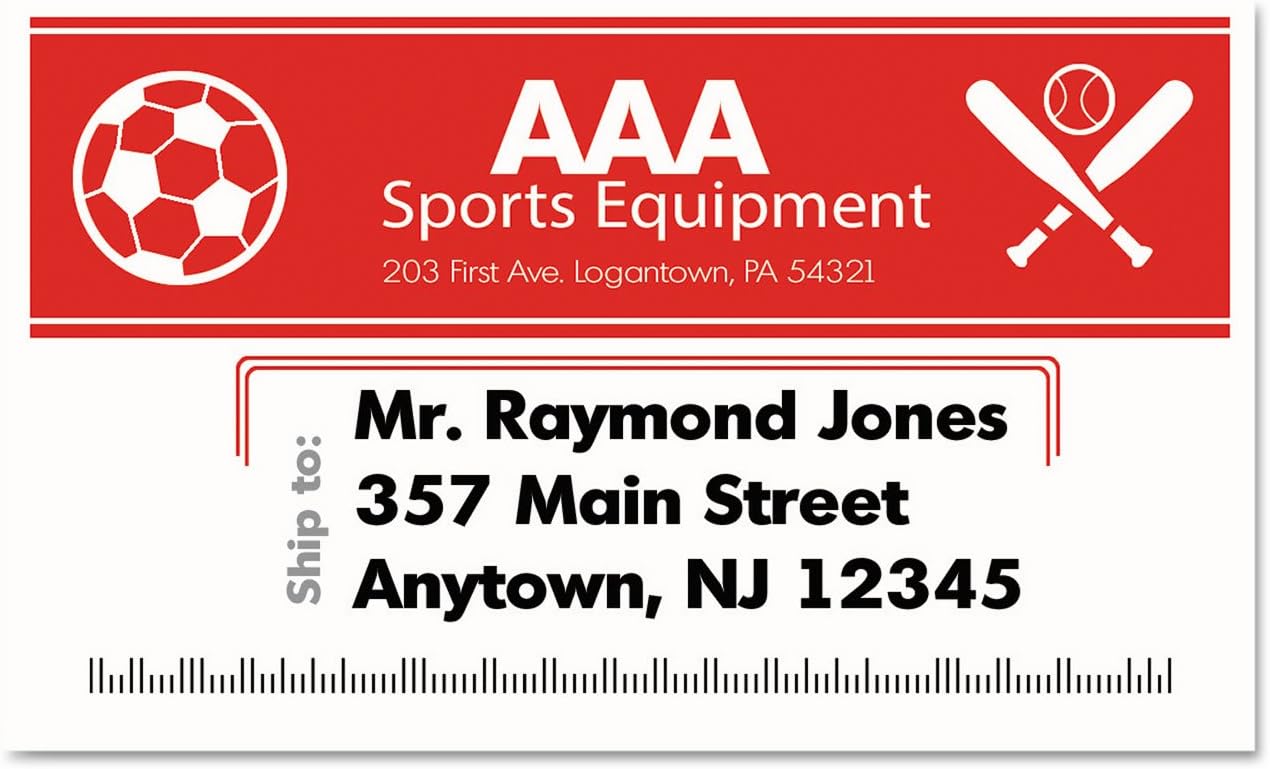
Paul Hicks –
Overall this is a great printer, it’s an upgrade to my shipping workflow. One downside is the Mac setup (tips for this at the bottom)
I’m using this to print shipping labels for individual trading card shipments. (Magic the Gathering, Pokemon, Baseball, etc.)
I use the 2.4″ Continuous Tape for everything, the printer comes with a 5-meter sample roll of the DK-2251 Black/Red which I blew through pretty quickly. I bought a roll of the generic BETCKEY DK-2205 Black Only 2.4″ Continuous 100 ft which has been working out very well.
For Mac Setup make sure you download the drivers and P-Touch editor from the Brother site. In the P-Touch editor make sure to select the proper tape. You need to specify if you’re using the 2.4″ Black/Red or 2.4″ Black only. Even if you’re only printing in Black, if you’re using the Black/Red tape then you need to specify the 2.4″ Black/Red option. If you don’t then you’ll get the dreaded blinking red light.
It’s a good idea to download the P-Touch Editor even if you’re not going to be using it just for the ability to troubleshoot any issues. For Mac make sure the light above the “Editor Lite” button is NOT on. This is a Windows-only feature and will give you headaches. Any time you install new tape make sure to fire up P-Touch Editor and do a test print to make sure the tape is loaded properly.
I have had success printing labels via Paypal multi-order shipping by selecting the “QL-500” option. In the print options do the following:
For “Paper Size” Select “7 Postage Label”
In the dropdown underneath “Orientation” Select “Preview”
Make sure “Scale to Fit” and “Print Entire Image” are selected
In the dropdown menu select “Basic” and for “Quality” select “Give priority to print quality”
Next select “Advanced” from the dropdown menu and for “Color” select either “Monochrome” if you’re using the Black only labels or “2-Color(Black/Red)” if you’re using the “Black/Red” labels
These options seem like no-brainers but I came into this assuming that it would “just work” and I was wrong. The printer knows what kinds of labels are loaded by referencing the dots punched into the bottom of the label holder and I assumed that it would be able to adjust its presets automatically but that is not the case. This was especially frustrating when moving from the Black/Red labels to Black only.
Once you print successfully using these presets I would save them to make it easy in the future. Once you pass the hurdle of setting it up once then this printer is fantastic (hence the 4/5 stars).
The only other gripe I have is that sometimes the labels will get stuck if I’m printing short labels less than an inch tall. When this happens they can fall back into the cutter and they’ll get cut when the next label comes out. When they get cut it’s usually minor, they’ll get a corner cut off or a bit of the bottom but there were a couple times where it nearly cut the label in half which meant that I had to reprint that label. I remedied this by putting a short box underneath the rear feet to tilt the machine forward a bit.
Overall this printer has been super solid. It’s relatively portable so I can chuck it in a box with my printing supplies and set up shop wherever I am. Before I was using Avery address labels, using their templates is a bit clunkier than using the P-Touch editor. Plus, I would never use a full sheet of labels so I was constantly having to adjust cells so that my labels lined up. I was worried that I wouldn’t be able to print PayPal labels, there isn’t much documentation online of people using the QL-800 for this purpose, so I rolled the dice and ordered it. Now this little machine that’s smaller than a loaf of bread takes the place of my big clunky printer. No more switching out label sheets in my printer, I only have the one roll of labels to worry about and that’s it!
eggo357 –
As of this writing (Dec 15, 2019), QL-800 is absolutely great for other types of labels, but does NOT work with Etsy shipping labels (official Brother help videos state it does print labels from Ebay). Once you create your Etsy postage shipping label, Etsy automatically formats it into a PDF for you to download and print. Even if you are good with image editing software, if you manage to get it to print on a QL-800 continuous label paper (as I did), the label is too small to read–particularly the US Postage barcode in the upper right-hand corner. Sadly, I must return this, and buy a larger label printer.
As a label printer, the quality is sharp, and the printing is speedy. It was easy to set up the drivers and software. I have no complaints with the device itself.
Other Notes: Windows 10 has TWO different areas where you need to change the preferences in order to print different-sized labels. Be sure to change your “Printer Default” to the correct paper size as well as within the “Printer Preferences.” Took me an hour of wondering why it still would appear “offline” after changing the defaults… until I finally clicked on “preferences,” and noticed that hadn’t automatically changed when I adjusted the “default” settings. Whatever…
ALSO: purchasing this QL-800 does NOT come with the black-only continuous label (DK-2205) that you need for printing shipping labels. You must purchase that separately. It does come with a sample-length of Standard Address labels (DK-1201), and a sample-length of black/red wide tape (DK-2251).
Brandon –
Glad I purchased this for my greens. The mobile software could use some updates and added functions though.
JackV –
I bought 2 of these for my tax business. Extremely professional and very inexpensive. The best thing is that they are thermal so there is NO ink to run out. They are many times better than the old LaserJet labels – these actually work. By the labels online here at Amazon. you get thousands of labels (literally, I think 6,000) for about $30.
Shooter –
No puedo decir mucho más que solo funciono dos dias, no la regrese por estar en otro País.
Pero el uso que le dimos fue genial, digitalízanos el logo de nuestra marca y fue fácil imprimir, la usamos para productos refrigerados y empacados al vacío.
fabio –
Es cómoda y de alta calidad. Fácil de usar.
M. Mayer –
A printer that does not need ink. It prints very good. I’m using it for labeling cello bags.
john meier –
Use this printer to make item tags for my store!
REDJr –
I had some problems getting this to work with my computer. It would work until it timed out and then I had to reinstall it. I did get some help from my second call to Brother. They led me through steps in the settings that corrected my problem.
Mark T. –
Printer works as expected. If you use the printer with mobile device just make sure, that the ‘Editor Lite’-feature is turned OFF otherwise your mobile device will not recognize the printer. I had to read through the folded manual and actually just tried it and then it connected to my phones. It works with a USB-Hub as well as with a USB2GO-cable (Micro-USB & USB-C).
Have older phones, which I barely use and they got now a new purpose.
Printing app doesn’t allow to turn text 180 degrees, so that you could print a label like for a wire to be readable in both ways. I know that the desktop version can do that. I would have to contact BROTHER if they are planning on implementing that feature in the mobile app.
Tested also the red-printing, which seems like it is increasing temperature, and takes as long as a high-quality print. It is nice to have, but I wouldn’t recommend it, unless you really need it, since it prints the entire label slower = if you have to print many, larger labels you would have to calculate about 40% longer time. Still printing fast, but not as fast as just in b&w.
The app has lots of nice templates (now also for COVID-19) and works very intuitive.
I mainly bought this printer to label wires for computer network and it seems like the the DK-2214 labels would do a good job for that. You might use a SCOTCH-tape to protect it and keeping it on the wire, but it is a good size label for labeling wires.