The Lexmark MC3224adwe offers a full range of multifunction features for small workgroups: color printing automatic scanning copying and faxing. Its value starts with color output at up to 24 pages per minute in a package that fits almost anywhere and lets you connect via Ethernet USB or Wi-Fi. A 2.8-Inch (7.2 cm) e-Task touch screen features embedded workflow capabilities including scan to network scan to email and cloud connector for file exchange. Standard two-sided printing saves paper while Lexmark full-spectrum security helps protect your network and proprietary information. And one-piece toner cartridges are easy to install.
| Asin | B07T4LGDGQ |
|---|---|
| Dimensions | 15.5 x 16.2 x 13.6 inches |
| Weight | 50.5 pounds |
| Manufacturer | Lexmark |


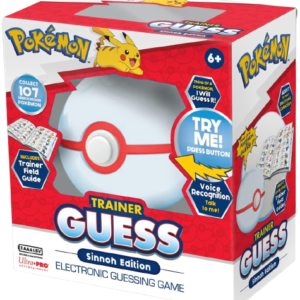










Brenton Wynter –
I use it with my Apple iMac desktop Computer and also print from my cellular phone and it works just fine. The only thing I don’t try yet is the fax.
rahul gaikwad –
When I read so many negative reviews about this printer I was little skeptical of whether to or not to purchase it. Well, I have used this printer in my office and was blown by the quality of prints it does. One day when I saw a huge discount on 3224awde I just make a purchase blindly and I am glad that I have invested in right thing. Here are some of the pros & cons about this printer.
Pros:
1. Print quality is best in this class of printer. I have compared it with HP 479fdw and color prints from hp doesn’t even come close to quality of lexmark.
2. Color touchscreen provides great advantage of more controlled printing experience.
3. Network connectivity and ease of access from ios or android device comes handy during the times when you are on phone and want to print something immediately without starting your laptop.
4. It works great with mac, windows or iphone.
5. Great customer service
Cons:
1. It is super heavy. If you are not taking proper precautions while moving it from one place to another you might break your back or damage printer badly.
2. It performs poor with windows and thats why it has been notorious when it comes to reviews. I had to cancel my print jobs many times on windows but small tweaks or a restart resolves the issue. Good thing is they have great customer service. In case of any issues you can call them and they will guide you until your issues is resolved.
Final thoughts:
If you are windows lover and love ease of access you might probably hate some of the complex troubleshooting other Operating Systems involved. Then this is not for you.
If you are a techie person and love complex engineering and powerful experience then this printer is for you.
Tom H. –
I’m not tech savvy, so set up for me was a pain initially. Once I called tech support, the process became much easier. Apparently, there was a software issue with this batch of printers and the problem I was having was well known to the the service rep. He very quickly was able to navigate me through the menus and updates. He was super friendly and very efficient. Once the set up was complete, this printer has been absolutely flawless! Despite being a bit on the heavy side, it operates easily and prints with very good quality. I switched over to toner from ink jet, and I haven’t looked back. I anticipate this printer serving me well for years to come.
jl –
I have owned numerous inkjet printers, however, I do not print frequently so the ink packs consistently needed replacement because they were frequently drying out and clogging.
Laser printers should not have that problem so I recently purchased this entry level color printer.
So far very pleased with the print quality in both B&W and color.
The touch screen is easy to read but the menus do not “waterfall” so you need to hunt and peck through multiple screens to find the function or feature you want.
Additionally, two huge disappointments.
This printer does not scan … to some degree that is my bad but I thought Printing, Copying and Faxing would also include scanning. I could have purchased an HP product for exactly the same price (at a local big box member store) that does all four if I had known.
Second is the set-up instructions for the printer are absolutely horrible.
– The set-up instruction computer disk for a home network require a physical connection and are useless if you are trying to set it up wirelessly. Took me over an hour to get the printer connected to my home wireless network and I am still not sure what combination of buttons I pushed to make this happen.
– Trying to connect to my Android Smart Phone was even worse. After downloading the recommended App, tried for another hour to get the printer and phone see one another (the App is rated 2.9 stars out of five by users so I obviously am not the only one). At this point, I gave up and I still cannot print from my phone.
In this day and age, there is no excuse for not having a wireless interface set-up process that cannot be easily completed in less than five minutes per device.
Ultimately, wish I would have purchased the HP product
D. Lebow –
This is a really good little color laser multifunction printer. I’m on macOS and I was wary of a few negative reviews about the lack of Apple software for this unit, but I have a friend who is a Lexmark dealer and authorized repair center, so I thought it was worth the risk.
It’s true that there is no Mac driver for this unit, but you don’t need it. Unpacking and setting up was easy… And using the free Lexmark iOS app to set up my Wi-Fi connection couldn’t have been simpler. My Mac Pro saw the printer instantly and I was up and running in two minutes.
And while there is no Lexmark software to run this printer… I already owned VueScan, A third-party scanning software… And it runs this printer perfectly, including all of the options for resolution, flatbed scanning, document feeder scanning, and everything else. You can also access all of the printers options through your web browser by locating the printers address on your home network.
So… Absolutely a joy to set up and use with my Mac Pro running Mojave.
R. Russell –
This printer is difficult to set up and, especially as an AirPrint printer, has needed to be re- set up frequently. Not for the normal user without good tech skills. I have to spend a bit under $300.00 for toner every 6 months. This is for the toner exchange cartridges which are the cheapest option. There are no off-brands, you must buy Lexmark-official toner.
On the plus side it lets you print when a cartridge is empty, but it reminds you every single time you print that you should buy a replacement. When a cartridge is far from empty, say less than half-full, it also gives you a reminder which forces you to make an extra click or two because Lexmark wants you to buy more whenever any of the four toners are less than half-full is “low” Very annoying.
This is used as a home printer and gets light use. It is expensive to operate and labor intensive to keep set up, but the results are real, real good. Just lovely. It has all the features you could ask for in a multifunction unit, including in my case a feeder, duplex printing and FAX. But I kinda miss my old black and white laser printer which accepted third-party toner and was cheap and easy to operate.
The touch screen is tiny (so rather hard to read from a sitting position and hard to tap accurately with fingers like mine) and not very intuitive at all. The web site, which you must use if you use the cheaper recycle cartridge (in order to get free return shipping labels), is really hard to navigate. Amazon is best place to buy toner, you save a few bucks and can skip the Lexmark web site, except to get labels. Tip: When you finally succeed in finding out how to receive the free shipping label be sure to get the maximum of five labels. You can return several cartridges with one label if you tape them together for UPS. A single cartridge is too big to fit into a UPS drop box, at least in my town.
Ddogg –
I have read many negative reviews about setting this printer up, so I thought I’d share how I got it working. I used the mobile app from an iPhone to set up the printer. Then I had to go into the printer, and buried DEEP in menus is the option to enable or disable network connections – it ships defaulted to “disable network connections”. You need to switch it to “enable” and this is not in any guides, instructions, or videos on the technical support page. Then use the disk provided to install the drivers and it will automatically detect it on your PC, it didn’t auto detect for me if it was set to “disable” and i could only print from a usb drive like others have complained about.
Stephen Adams –
i couldn’t handle replacing dried up ink any longer due to the cost of replacing the ink. did a lot of research regarding laser printers and finally decided to bite the bullet and get one. i am well aware of the cost of replacing the toners of which there are four with a color printer. i don’t print that much so hopefuly i won’t have to replace them all at one time, and if i do then i will deal with it then. i was concerned as to the quality of a color printed page and i have no complaints at all. installation of the printer was a son of a gun but eventually i got it done. instructions have a lot to be desired but once the install was completed i was happy. i have had the printer now for about a month and still give it a thumbs up.
Willie –
So, first off Id like to say Im very familiar with the Lexmark series of printers as for almost 29 years I have worked alongside lexmark printers testing them and deploying them to our branches across North America.
I though this was a good deal when I saw and bought this printer.
So here are my comments:
1. The printer works well so I would give 4 stars for that
2. The printer is an Ink Guzzler or its simply the fact that the cartridges unbeknowing to us consumers are not being filled up. I am believing that Lexmark or whoever is teh supplier of these toner cartridges are are not fillinmg them but, similarly to teh same content amout as the starter cartridges when you buy a new printer.
When I discovered this issue I connected with Lexmark and worked with them to resolve. The issue continued where the ink was running out superfast to the point where the printer was replaced……unfortiunately wth the same model.
When it was delivered and installed I connected with Lexmark and we basically did a system reset.
Within a week of using this printer, it showed that I had used a total of 2 packs of 500 sheets of paper , within 3 weeks said I needed to replace the Black cartridge. I reached out to lexmark again and shared teh stats with them. They conducted yet again the same troubleshooting techniques and sent me a replacement cartridge.
The problem continued, Reached out to Lexmark again and basically was told there’s nothing more thery can do.
Here’s the Kicker to the Gut:
I have a small business that probably prints about 200 pages a month. So I know Im not a maths brainiac but the math just does not add up. I am the ONLY one in my company that logs onto a computer and uses the printer?
Im so damn mad so now Im looking to simply take this home and use it there since we hardly print at home and get something cheaper. We opted to the laser printer for the fact that we dont print often and the traditional inkjets printers ink coartridge would dry up if we did not print.
Currently our house has 3 laser printers, 1 HP CM1312NFI (very old but works), 2 Canon that works very well and we have never experienced any toner issues as this Lexmark.
I cannot understand why almost every month I have to by toner cartridge(s) when Im not using that amout of papers but the counter on the printer says I am????????????????? Really Lexmark!!!!!!!!
Help, guys, dont waste your money and buy this damn printer as you will be spending excessively on cartridges.
Sarah –
Printing and scanning is very simple once connected to computer. I have an older but updated iMac and for some reason I can’t print or scan through WiFi. The printer connects to the WiFi and even shows up on the computer but the computer is unable to add the printer. This made the set up very frustrating and time extensive. If the printer is connected to the computer with the USB there are no issues. This is the way I left it. It was also a bit of a confusing set up to connect to the google cloud print but it works now. Scan and print have good quality. The document feeder is a very helpful addition. I love that the printer can print on two sides. I have had this printer for over a week and have used it daily and for many different things during our remote learning and quarantine.