Need a reliable, compact color inkjet printer with up to 1-year of ink in-box that can print, copy, scan and fax? The Brother MFCJ4335DW INKvestment Tank wireless all-in-one is a great choice. Featuring versatile connection options, wireless printing and scanning, duplex printing plus fast print and scan speeds. Supported by the free Brother Mobile Connect³ App that provides a convenient user interface enabling printing, scanning, copying and device management from your smartphone or tablet. Versatile paper handling includes an up to 20-sheeet automatic document feeder, bypass tray and up to 150-sheet adjustable paper tray for letter or legal-size paper. The 1.8 inch color display lets you navigate to powerful features plus print-from and scan-to popular cloud services including Google Drive(TM), Dropbox, OneDrive and more directly from the printer. Uses reengineered INKvestment Tank cartridges that work with the internal ink tank to automatically and continually supply ink to the tank for convenient printing. There’s no need to stop and refill the ink tank, the cartridges do the work for you. Pop out the empty cartridge and plug in a front-loading replacement and get back to printing. The MFC-J4335DW features the unique Brother Page Gauge that estimates remaining pages and how much ink is left. 2-Year Limited Warranty and At Your Side support for the life of the product. Disclaimers (1) Based on average monthly print volumes of approximately 150 pages at 60% black pages/40% color pages in accordance with ISO/IEC 24711 using 4 cartridges provided in-box. For additional page yield information, see www.brother.com/pageyield. (2) Page Gauge is an estimate for informational purposes only. For actual cartridge yield information refer to www.brother.com/pageyield. (3) Requires connection to a wireless network. Brother Mobile Connect and Brother iPrint&Scan free app download are not available in all countries. AirPrint is a registered trademark of Apple Inc. Mopria is a registered trademark or service mark of Mopria Alliance, Inc. in the United States and other countries. Unauthorized use is strictly prohibited. Wi-Fi Direct is a registered trademark of Wi-Fi Alliance. (4) Based on average monthly print volumes of approximately 100 pages at 60% black pages/40% color pages in accordance with ISO/IEC 24711 using 4 cartridges provided in-box. For additional page yield information, see www.brother.com/pageyield. (5) Based on ISO/IEC 24734 (after first set of ISO test pages). For inkjet print speed methodology, please visit www.brother-usa.com/printspeed. (6) Approximate page yields in accordance with ISO/IEC 24711. (7) The mobile device must have NFC capability and run Android OS 4.4 or later. Images are for illustrative purposes only. Specifications subject to change.
| Asin | B092YN1JK5 |
|---|---|
| Dimensions | 14.2 x 17.1 x 7.1 inches |
| Weight | 17.6 pounds |
| Manufacturer | Brother |

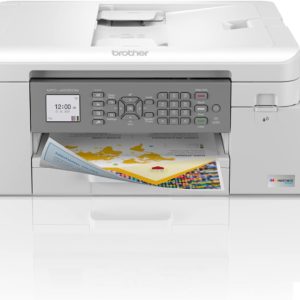




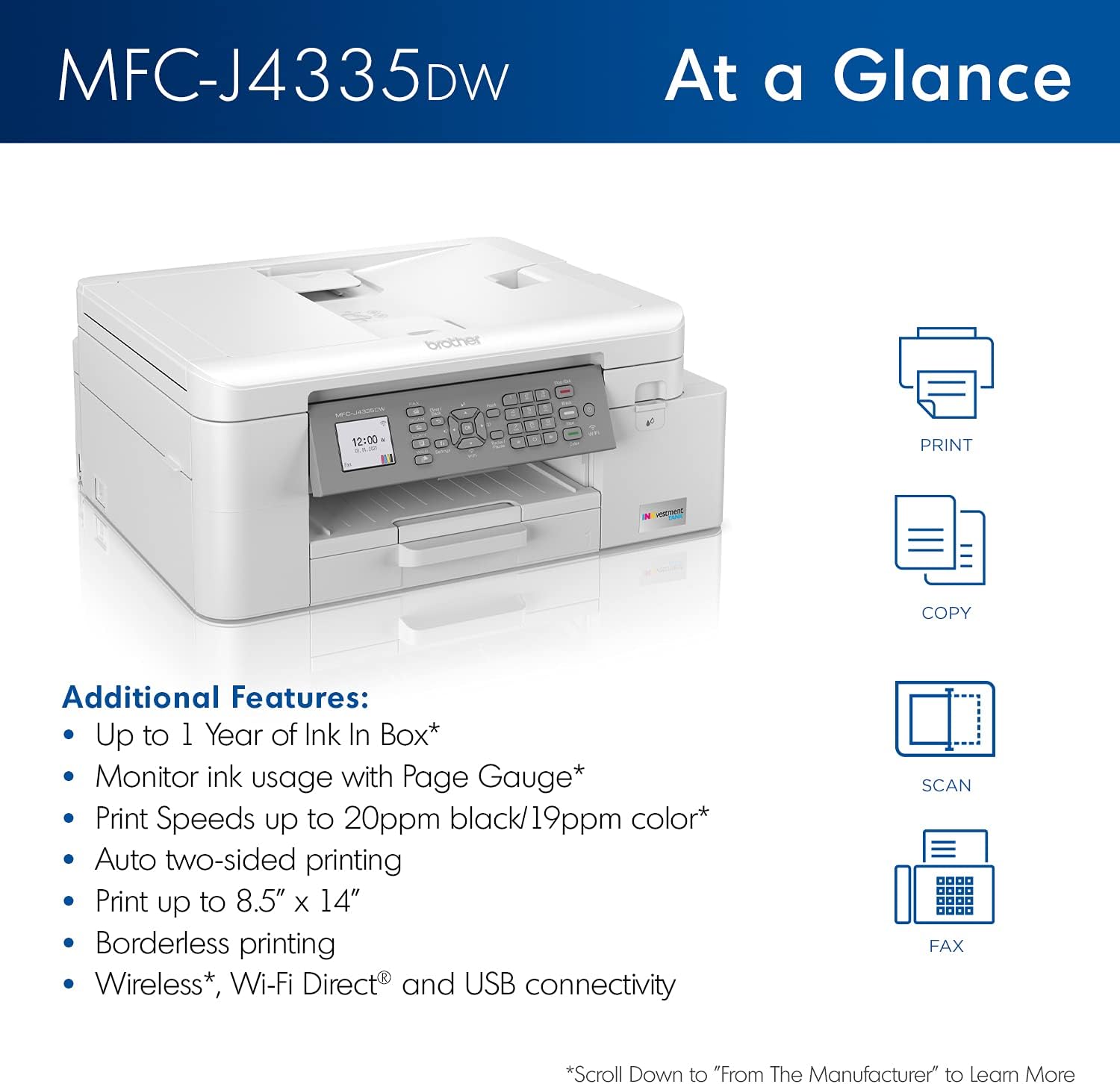
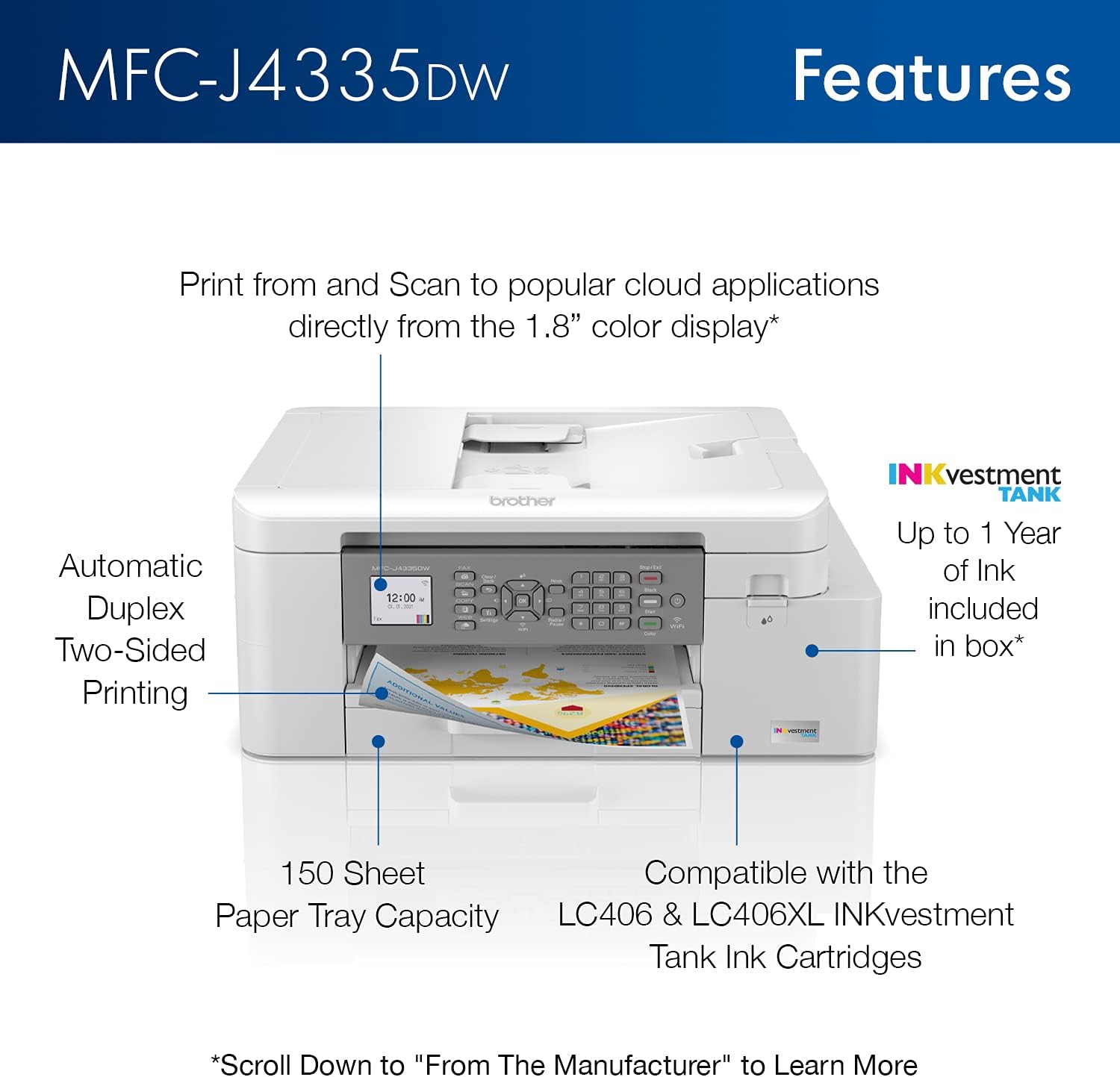





Sadie –
I VERY seldom write a review unless I’m very disappointed in a product OR I am extremely happy with a product. All the middle ground gets ignored .
First off, let me just say I’ve had HP All-In-One printers for nearly 40 years. But the same physical one, for the last 20 years. Yes 20! It was a GREAT printer.
I had issues with it not printing in black, 3 different times over those years and always was able to get it working again by cleaning the print-head or when that didn’t work, by finding a replacement print-head for the dinosaur on Amazon. Went through 2 of those. 4 days ago was the last straw after troubleshooting for nearly 3 hours. Who doesn’t have better things to do with 3 hours! Another hour was spent reading awful review, after awful review, of SO MANY printers. Then I stumbled on this one with great reviews! What?
So, I took a chance, ordered it, was delivered in 2 days.
The set-up literally took 48 minutes from, Open the box to…Print first picture.
Zero swearing.
And 30 of those minutes were spent staring at downloads. Also connected it to my WiFi with no issues. Everything works like it should. It’s much quieter than my old dinosaur and print speed is medium, I would say, but fine for my printing jobs.
Printer quality on photos is “good enough”. Dead printer was always better 😉
Now, I’m not the most tech-savvy, but not at a total loss either. Learned by trial and error and Google and YouTube over my many years of being the one (instead of husband) in charge of all things electronic or technological.
To say that I’m extremely happy with this printer is an understatement. The unanswered question is, “What took me so long to retire my HP?” Change is scary sometimes….but not this time!!
For those who are hesitant because they think they’re too old to figure it out, don’t be!
I’m 74.
Shawn –
I have setup and used what feels like thousands of home printers like these, HP, Epson, Canon, etc…
This little Brother is fantastic. Easy to setup, great print quality, super fast printing, great overall value.
In a world where printing is harder than it needs to be, this brother makes it easy.
AlexF –
This printer has two speeds – super fast and super slow. If you leave paper settings at default, it prints very fast and the quality is acceptable. If you set paper to ink jet, the printing slows to a crawl but the quality is very high – really beyond the home needs, so ours is set to regular paper.
Scanning is fine and a copy function works good. Tray slides out easy – previous Brother all-in-one used to be finicky with the tray but this one has been redesigned.
Not sure about longevity or ink usage but judging by the fact that I printed about 50 pages so far and the ink level has not moved, the cartridges should last a long time. Software is a bit of bloatware but you have a choice to install or not – up to you.
LCskater –
I waited for a month or two before I reviewed this.
Scans:
I use scans for work and need a scanner that can easily handle multiple pages. This scans a lot of pages- which is great. I used the feeder (and I also downloaded the software from the website). I use the program to scan. It is fabulous. I scanned a 25 page document easily and saved as a pdf to my computer. This is a huge plus because many scanners don’t work well with multiple pages. The output was clear and it scanned it quickly. I do have to own up to my first scan being blank as I had the pages turned the wrong way for the feeder (it scanned the backs). Maybe I was in a rush, or I read it wrong-but it took me a second try to figure that out… so if you are using the document feeder make sure you scan the documents with the pages faced in the right direction.
I have an older brother at work. You can scan it directly from the printer to the laptop because it is connected via a printer cable. I didn’t set that up here, so I had to use the program to do it wirelessly which was very simple (after I did it a first time- see above). It was so easy that I decided to forgo the expense of the printer cable and just use the laptop to originate the scans wirelessly.
Copy:
This take copies from the glass and from the document feeder. It holds a lot of pages and it copies them quickly and clearly. I was very happy with the ADF because I copy larger documents and this poses problems for many personal printers. The glass was also very easy to copy from and it is clearly marked for orientation. My former computer was a pain because it was not very clear and I had to remember to place it against the right vs. the left.
Print:
Love this printer, it is fast and clear. The colors are deep and the printer easily and automatically prints (wirelessly) out my papers. I usually print out documents about 20 pages so this handled that well. I didn’t have to wait a long time and my ink is still at full…..
Overall I am very happy with this printer. My other printer would always give me issues when I needed to print in terms of connectivity and it would take several attempts and a lot of aggravation to print a something. This printer is a blessing in that area. It automatically connects to my computer, even after I haven’t used it for a week, and prints it out quietly, quickly and clearly. It is smaller than my previous printer and it is quiet.
I recommend you download the software but it is a big file(s) so it takes up memory (as a programmer I watch that load of the programs). I use the program for wireless scanning, but if you are not a big scanner than you could probably avoid it.
I recommend this printer. I think it has a lot of functionality for the price-most of which I do not use– but more importantly it works as it is supposed to – when it is supposed to. That is a big change from my former Cannon- which did what it wanted, when it wanted and took forever.
T. Kyle –
this printer will wake you up at night, wanting to print etc, so i unplug it. this printer prints FAST! i can sit on the couch in the living room and print a few pages quickly. normally print to this printer from my PC, but it works great using my iPAD. I don’t use cheap paper, i use HP paper!
Ernest N. Miller –
The wifi signal in my workshop is quite weak so I needed to upgrade to a printer that has Bluetooth connectivity. Amazon’s webpage said that it did, so I ordered it. When it arrived this morning I went to set it up and couldn’t find any reference to Bluetooth in the manuals or on the machine. I gave Brother a call and found out that this machine does not have Bluetooth. I did connect it temporarily by USB and it printed quite nicely. I would certainly have kept it if it had the Bluetooth connectivity I needed. My one star review was really not intended to downgrade the printer, which seems quite nice. It was meant to reflect my annoyance with Amazon for its faulty description of the printer’s capabilities.
Edit: After much thought and research, I decided to keep the printer rather than return it. I found many conflicting opinions as to whether or not a printer (any printer, not just this one) had bluetooth connectivity. On some sites, there was conflicting information given on the same printer. I determined that the only way to know for sure is to contact the manufacturer. In the future, I will not rely on Amazon’s descriptions for accurate information.
Aside from the lack of bluetooth, the printer works beautifully. The duplex printing works quickly and without issue. The printer is much faster than my old Brother – and much quieter as well. As my wifi signal is too weak to allow for wireless connectivity, I am connected thru USB. Unless bluetooth is a deal breaker for you, I think you will find this printer quite a bargain for the money.
Jeanne Smolkin –
We our on our second Brother multifunction laser printer and have always been very pleased with the product performance and Brother support. When my wife developed a need for a color printer, we researched and found out this one comes highly recommended so we decided to give it a try.
In reading the setup instructions, my first reaction was that this was going to be a somewhat lengthy and complicated process. I was completely wrong. The setup was quick, easy, and mostly painless, thanks to the small LCD screen that guides you along. Very nicely done Brother! The only problem I encountered was when instructed to “push the WIFI button.” There is a WIFI symbol on the control panel that looked to me like a button, but pressing it caused nothing to happen. After a bit of frustration, I realized that there is an actual button labeled WIFI. Pressing it brought success. I mention this just to educate anyone who purchases and installs this printer.
Thus far we have only used it a bit. What amazes me the most is the printing speed. The color print quality is no where near what is achieved with a good high end color laser printer (such as at an Office Depot store). That said, my wife seems perfectly happy for her purposes with the the color this printer creates. And, it is not fair to expect a $175 home printer to produce the same quality as a high end commercial printer. Note: We have not tried to print any photos on photo paper so I cannot comment in this regard.
One thing annoyed me. The printer is marketed based on its inkvestment cartridges containing (on average) a year’s supply of ink. The cardboard box proclaims, in large type, “UP TO ONE YEAR OF INK IN-BOX.” Yet, the ink cartridges in the box are labeled as TRIAL or STARTER cartridges (or something similar), leading me to believe they only contain a smaller amount of ink – not the one year’s supply mentioned on the outside of the box. If true, this strikes me as false advertising, and is significant because a new set of cartridges is in the range of $100.
My hope is that Brother will comment about whether the supplied cartridges do contain an estimated year’s supply of ink, or whether the language on the outside of the box needs to be changed.
Meg –
I love the printer, easy to install and operate and good printing. BUT the indicators for low ink are very off, and there is no other low ink warning. This is compounded by the fact that their estimate of how many pages it can print on one cartridge is way off.
I haven’t assessed what that does to the economics of the printer, since it just ran out. No matter what, I much prefer it to the last couple of printers I owned (brand name, but not Brother). Since I don’t print all that much it’s still probably worthwhile, but it’s very frustrating since I’m in the middle of printing one of my rare long jobs. The cartridges don’t appear to be available in my very small town, so I’m off to one of the copy shops to print things off tomorrow.
Leitz –
Good first impression. Well laid out and conceived. Ink replacement concept is unique – self detects low level and reorders by wireless. Eliminates keeping an ink inventory. It is the fasted printer I have personally seen and still achieves a crisp, high quality output. It’s proverbial that everyone hates their printer, but this one gives me hope.
K. Fong –
Note: This review is mainly addressing users who need reliable ADF scanning.
FIRST IMPRESSION AFTER 2 DAYS OF USE
Background:
I originally owned an older Canon Pixma MX870 and was overall pleased with its different functions, but especially appreciated its ADF since I do a lot of document scanning, yet could not justify a dedicated document scanner. It had its share of paper jams and mishaps, but nothing too bad for that price range. I had to retire the MX870 because it was no longer being supported and the feeder was getting old and had trouble gripping paper…but I was able to get many years of use out of it.
The first printer that I tried was the HP 9018e. This printer was the most “svelt”, with slick design and really easy setup. ADF performance was mediocre and experienced unusually high paper mishaps (jams, grabbing more than 1 sheet, and slower than the MX870). A printer specialist recommended that I try Canon mainly because of the ink refill setup.
The second printer was the Canon TR8620a was the supposed successor to the older Pixma in its class. I am under the impression that the Canon had the best print quality for making photos, but photo quality was not my top criteria as document scanning. The scanning speed was much slower than the older MX870 and I did experience numerous issues when scanning in color such as paper jams, grabbing more than one sheet at a time, paper misaligning as it feeds, grabbing a second sheet before the earlier sheet finishes its scan, and reporting a paper jam when there was no paper in the feeder. These problems seemed to diminish when scanning in black and white.
The first impression of Brother MFC-J4335DW:
Overall, this printer has the best ADF of the three tried. When I loaded some documents for scanning, I immediately felt like the ADF grabbed the paper with more confidence…almost as if the feeder mechanism was stronger. The color scanning speed seemed similar to the older Pixma, and even faster when scanning in black and white. No misalignment or paper jams in 2 days of testing so far.
Also, I read a review that some users thought Brother’s software and user interface is confusing, but I did not experience any of that with this model. There is no touch-screen like the HP or Canon, but this was not a big deal for me and I felt the interface was intuitive and easy for me to use. The printed documentation did not mention the password to allow for things like firmware update, but I was able to google it and find the solution. (The password is on the back of the printer…and it is recommended that you change the password if it is connected to your main network to block a potential hack point.)
Ink economy is yet to be determined, but I do appreciate that the ink tanks do not drain everytime the printer is turned on (like some other printers as they clean their nozzles)…this gives me a level of confidence to turn off the printer if it is not getting a lot of use.
1/31/2023 update:
About a week in after regular use of the ADF. I am concluding that this is one of the best ADFs out of all the printers in the sub-$200 all-in-one class. Almost no paper jams, misfeeds, or misalignments. The speed is the best I have seen, especially at 300dpi black and white scanning. One minor disappointment may be in how the scanned paper stacks up on top of the paper that is loading in: for the most part, if you are not exceeding the page limit in the load, it is fine assuming you remember to flip the paper catcher latch up. But for legal-sized paper, the paper catcher will not catch and you might deal with scanned paper spilling over the edge. When trying to grab scanned paper, there is the potential for the user to mistakingly grab the paper that has yet to be scanned.
It is hard to describe in writing, but the mechanical sound of the Brother ADF seems more “professional” than the HPs and Canons in this class…but this is something you would have to hear for yourself.