Now there is embroidery for everyone. Introducing the Skitch Single-Needle Embroidery Machine for when you want to add some individual customization to just about any embroidery project. With its industrial looks, modern design, and connection with the Artspira1 mobile app, the Skitch Single-Needle Embroidery Machine will inspire every embroidery or crafting project. The Skitch Single-Needle Embroidery Machine will look great in your house, hobby room, or any space that sparks your creativity. When you are ready to bring new life to old favorites (vintage clothing, upcycling) or are looking to draw your next great idea on Artspira, the Skitch Single-Needle Embroidery Machine will be ready. To start using Skitch Single-Needle Embroidery Machine, the free Artspira Mobile App is where you begin. Artspira is a one-stop shop for embroidery designs so you can easily customize your next embroidery or crafting project. Skitch owners receive 100 free embroidery designs within the free Artspira app – designs that are not available to anyone else! In addition to those 100 designs that come with the purchase of Skitch, you can also browse the additional free embroidery designs within the app for endless creative possibilities! Artspira lets you design line-art-inspired embroidery drawings right in the palm of your hand with built-in embroidery drawing tools and optional embroidery stitch types (straight stitch and zigzag stitch). With these tools at your fingertips, you can design hand-drawn drawings that fit in a 4″ x 4″ embroidery area and then quickly transfer your creations to your Skitch Single-Needle Embroidery Machine. Once you create a custom embroidery drawing on Artspira, watch your designs come to life with the Stitch Simulator feature (free version). The Stitch Simulator can show your design’s appearance before it gets stitched out. Want to show off your latest custom design? The Artspira Mobile App lets you share your creations on many social media platforms as well. Looking for inspiration? Browse the Artspira digital magazine tiles, where new projects and tutorials are uploaded regularly. The Artspira magazine will help you get the most out of your Skitch Single-Needle Embroidery Machine and take your imagination to the next level. With access to embroidery designs and the ability to make embroidery patterns by drawing on your mobile device, there’s no limit to your next embroidery or crafting project. The Skitch Single-Needle Embroidery Machine is ideal for enhancing readymade goods so you can express yourself with your style. Want to add embroidery to pants, sleeves, and t-shirts? The Skitch Single-Needle Embroidery Machine has Free Arm capability, so adding a design to your next great DIY project just got more customizable. Plus, the Skitch Single-Needle Embroidery Machine has a Thread Trimming Key that, at the touch of a button, the machine stops to trim both the upper and bobbin thread. In addition, the Needle Up and Down key allows the needle to move up and down, and once the cartridge is initialized, it will avoid a collision. Other features include a quick set bobbin, a needle threader, and an embroidery speed of 400 SPM, so adding a personal touch to embroidery projects is fast and easy. The Skitch Single-Needle Embroidery Machine was designed with the environment in mind and uses ecologically smart materials for the body, as an effort to reduce carbon footprint. In addition, its gender-neutral yet modern design makes embroidery accessible to all sewers, artists, creators, and makers, whether you are a pro or a first-timer. Now there is embroidery for everyone. The Skitch Single-Needle Embroidery Machine is the ideal machine for when you want to add some individual customization to just about any embroidery project. With its industrial looks, modern design, and connection with Artspira, the Skitch Single-Needle Embroidery Machine will inspire every embroidery or crafting project. A new way to embroider is here.
| Asin | B0CC3116H3 |
|---|---|
| Dimensions | 20.01"D x 11.89"W x 17.95"H |
| Weight | 25.5 pounds |
| Manufacturer | Brother International Corp |







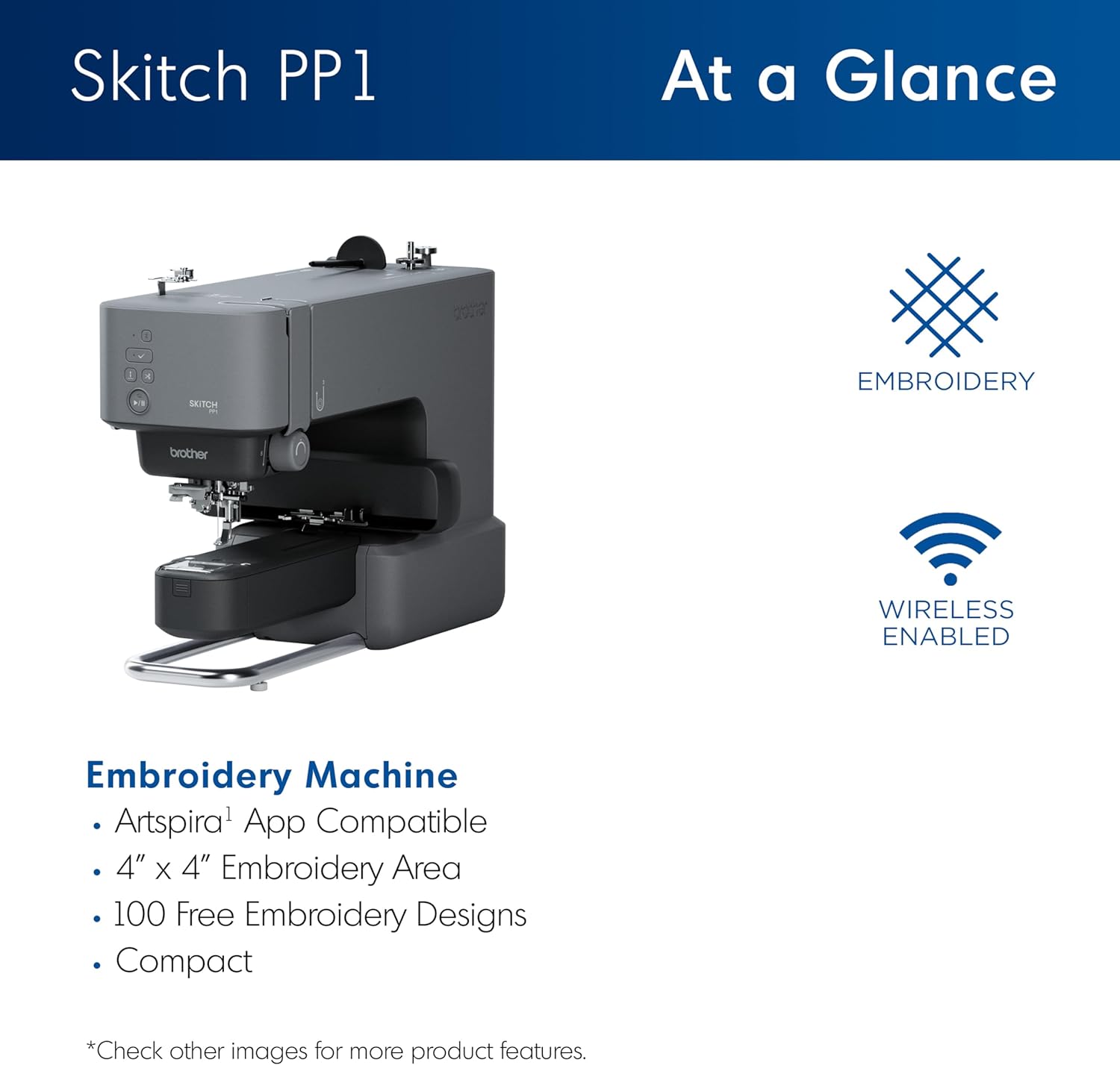

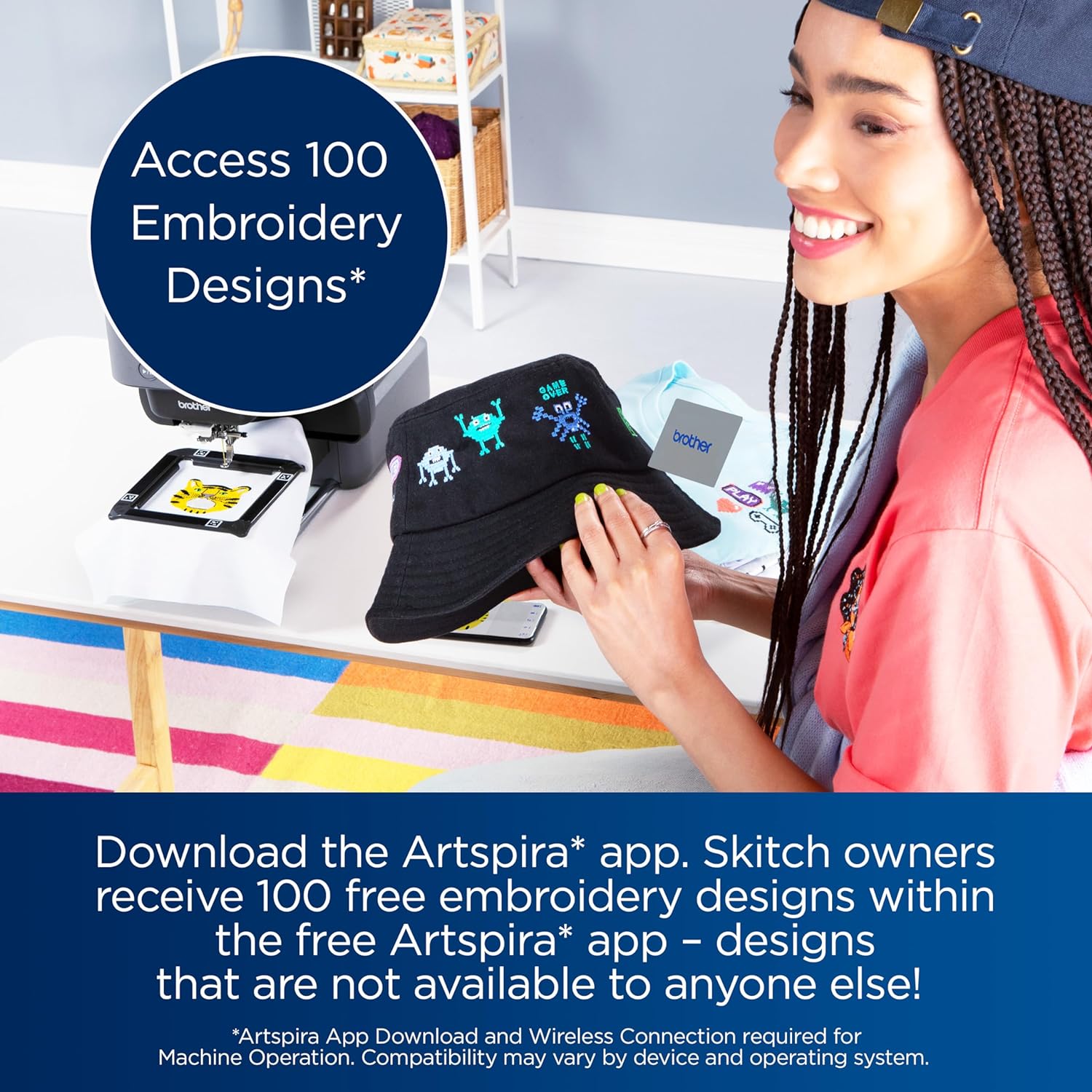

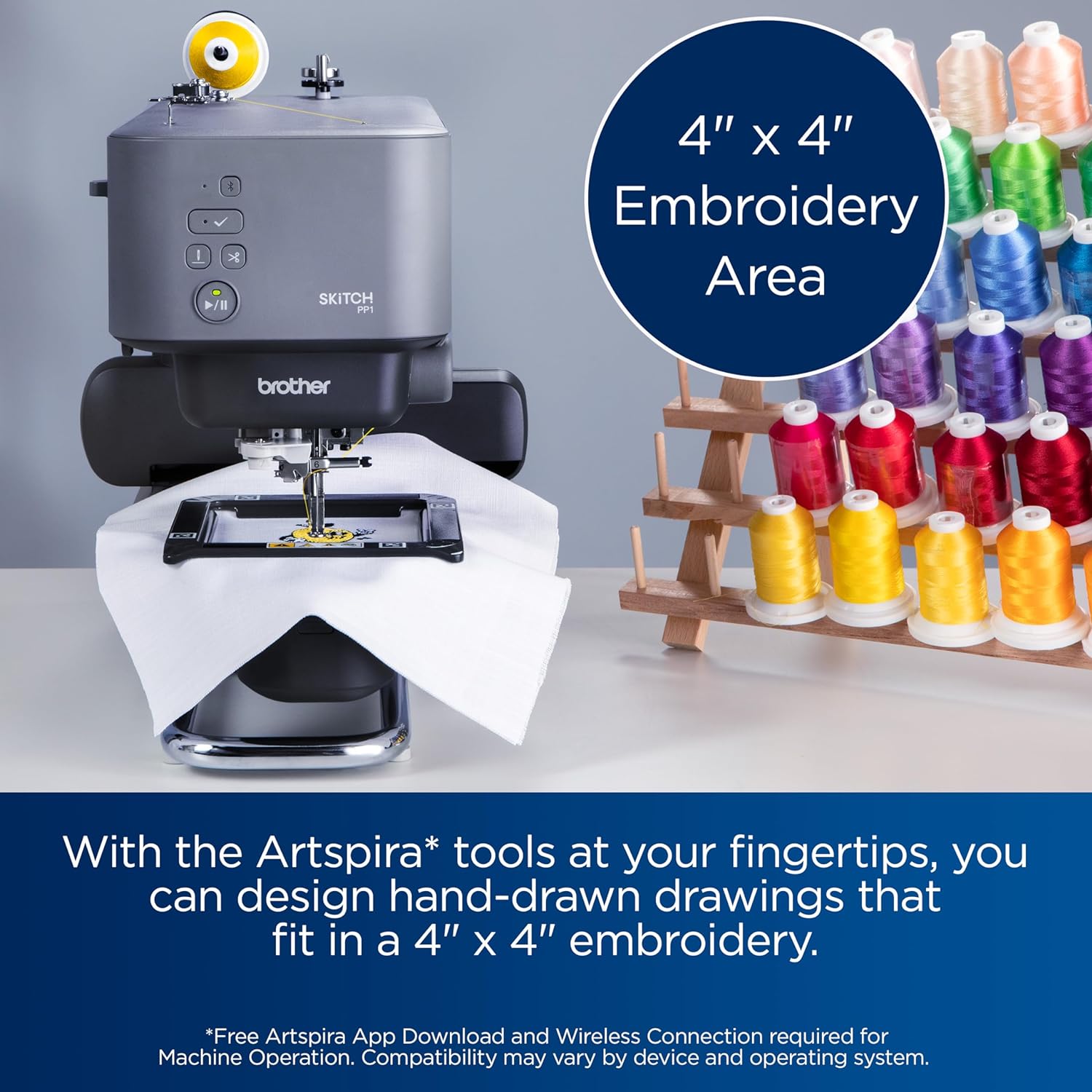

Krystal Robino –
This is a great machine for smaller projects. It did take me a bit to get it up and running though. I had to watch several videos to learn how to load the thread. It’s bigger than it looks on here so make sure you have space for it. It comes with everything you need to start except colored thread. The app is easy to use with other deaigns but if you want to use your own, you have to pay.
KP –
I have never done machine embroidery before so this review is coming from someone who is learning a totally new craft.
My education on embroidery machines started the moment I received this machine. For starters, the instructions that came with the machine were great. They included quick start instructions and more thorough instructions. I was able to easily set up the machine and quickly do a test run with all the included items.
I have used a Cricut before so for me the use of an app to run the machine is not abnormal. I do understand the dislike over it however. You are 100% at the mercy of the company to keep your machine running.
You are also stuck using whatever offered software they include to run the machine.
The Artspira app did offer a free trial for their “premium” service which I did sign up for so I could see all the added options. They are including the option to use your own art in the free option, which I feel was included after many customers were upset about it being a paid feature.
The premium options are honestly terrible. The font options are super minimal. The images are not great. At least with the Cricut you get thousands of options from multiple creators. Artspira is super limited but hopefully this will change as time goes on. The premium feature is totally not worth the cost at this time.
As far as the integrated image to embroidery feature…it sucks. Unless you are doing something VERY simple, like a line drawing, it won’t translate into an embroidery file well. It is possible that I, as a newbie, am doing something wrong. I just was not pleased with the results I got. Even for very simple clip art files that I uploaded.
The machine itself is very easy to use. Threading the needle is very easy. I did a few projects and it has worked beautifully every time. As a total beginner, I found the whole thing extremely easy to use. I have sewn before so I do have basic sewing machine knowledge. I do think this helped me work my way around the machine.
Overall, if I were looking at what machine to purchase I would likely steer clear from this one if you are well versed in machine embroidery or you are looking to do very complicated and personalized embroidery.
If you are a newbie like me you may find comfort in having an app that makes everything super simple and clear cut.
Again, you CAN import your own files with the free version of the app now.
Hello –
The only real way to use this is by paying monthly for an app. Which is insane.
Amazing –
This machine was very easy to thread EXCEPT I didn’t follow the directions and insert the bobbin to the left which caused some difficulty at first so read the directions carefully! I also accidentally locked the machine but by pushing the Thread button and holding down Accept we were able to correct it. It’s just getting to know the machine and reading directions. I contacted customer support over the phone and chat and they were prompt and helped me. The bow in the picture came out BEAUTIFULLY I cannot wait to embroider more. This machine has bad reviews but it is a good machine, you just have to learn how to work it! I love it!
Josue Martinez –
I really like this machine and what it can do. This is my first embroidery machine and I was super excited to get it. I saw some mention of a required subscription but convinced myself that as long as it worked well and was easy to use I would gladly pay the subscription (more on this later). So when it came in I excitedly did the example embroidery and it worked perfectly. Threading the machine made sense and it was all good. The problems began when I tried to use a different material. Again I’m new so I didn’t know the basics. You definitely need to use a stabilizer and ensure that your material is taut. So once I learned that it seemed like it would be smooth sailing, that is until the next issue. My bobbin came loose, I had no idea whatsoever what happened and eventually stumbled upon the bobbin after checking everything. So no biggie I put the case back in (thought it was broken initially but saw some bobbin cases online and they looked the same) and then I wound the bobbin based on the instructions. It helps to follow the instructions, but somehow I missed that there is a reason for the diagram to show the thread coming straight before going left. It needs to catch on the bobbin case and I was not doing that. So I learned and then I tried another thread and I learned about tension. Then I tried to do a custom pattern and I learned about resizing limits. Lots of learning but I am now more confident that things will be great from here. I have done a few custom embroidery designs and have really learned to fine tune things. I tried it on a material I never had before and I moved on from using fat ends as practice.
So to summarize what I needed to know as a beginner.
You need to use a stabilizer, there are various types and they can depend on stitch type, material type and material strength.
You have to wind the bobbin correctly making sure it catches on the bobbin case.
You have to tension your fabric to avoid having the stitches pull the material (great example of a failure in my pictures).
You have to design as close to actual size as possible when doing custom work.
So going back to the subscription. The app is okay, it has a few quirks but you can tell Brother is working hard to fix it. One major fix is that now free users can upload custom embroidery files to their skitch. I am confident the app will get better as time progresses. They are even adding instructional videos.
So do you have to pay? No, but you probably should. The subscription has a lot of great things for beginners.
The conversion of an image to an embroidery actually works great using the Artspira app. I have been very pleased and have see great results when trying it on taut material.
The things I really like are that it is basically fully automatic once you learn to use it, you can do custom embroidery work without learning to digitize, the skitch is super intuitive and has a grate hoop and it seems more may be available in the future. It is a really nice machine and it can produce very nice work. I am happy with it, it may be because it is my first and only but it has been a blast to be able to customize clothing and make patches. I hope to be able to use it for years to come.
JM –
The Brother Skitch is either a big mistake by Brother or a big win. I’m not big on subscription based items but it works for some. This machine only connects via Wifi which will be fine for most. A direct connection would have been preferred for me. But, therein lies the Artspira app that you must use to control this machine. Not only that, some features require a paid monthly subscription vs the free version. One big kicker is the ability to import your own designs (not created in the app) requires a monthly subscription. If things don’t go as planned, maybe Brother will change this down the road. Some younger people may be fine with this approach since they’ve grown up in a world of subscription based products all around but it’s not for me. I’d rather buy a device and have free reign over its capabilities without further paying. Heck, why doesn’t brother just give these away and then require all functionality be paid subscription? Maybe folks will see some value in it but paying $500 for the device and then another $10+ monthly fee is a bit hard to swallow.
Rojma –
I feel like this is a review I’ll probably have to revisit quite a bit and update over the next couple of weeks, but I wanted to go ahead and get my initial impressions of this machine down- I should preface by saying that I had the machine for almost 2 weeks before I could even use it, because it can only be controlled through the Artspira app, and the app would not allow importing of embroidery files unless you paid a $12.99/month subscription fee- rendering it essentially unusable. HOWEVER, that is no longer the case as of November 30th app update!
With the new version of the Artspira app you can upload up to 20 embroidery design files any any given time (you can delete old ones and upload new ones freely if you hit the limit) now with the FREE version of the app. You do need to create a Brother account and sync the app with the machine via bluetooth- so you’ll need a phone or tablet to control the embroidery machine with via the app. As of the writing of this review I was having issues getting files to import on the iPad version of the app, but it works just fine on my Samsung Android phone.
There are two learning curves involved with this machine- first learning how to use the app, and secondly how to work the machine itself. The app does give you access to some (a very limited selection) of free embroidery files, and you also get some very basic design tools to draw your own embroidery patterns. I found the built in design tools really clunky and lacking, and have instead been using Inkscape with the Ink/Stitch plugin (free pc-based image software) to design my own files.
Controlling the machine through the app is fairly simple, but the machine itself will take some time to learn all the ins and outs of how to operate it smoothly. This is my first embroidery machine and while they seem to have aimed this machine at young people (comfortable with using apps to control it) and folks new to machine embroidery, it is still a complicated machine and the documentation they provide on how to operate it is extremely lacking. You get a very simple “quick start” guide which covers the very basics of setting the machine up, as well as a full manual that has a bit more detail- but I found even the full manual to be very over simplified and neither it nor the app are very helpful when you encounter some of the error messages this thing likes to spit out.
So as far as my first attempts at embroidering went- I was able to import a file I made and get it going, but almost immediately the machine started tangling and jamming thread. I later found that the casing inside the bobbin compartment wasn’t in right (possibly bumped out in shipping) but it took me a lot of trial and error to find the source of the problem. After a lot of starts and stops I was eventually able to complete my file and am fairly happy with the results. It took about 15 minutes to stitch a round 2″ patch I designed.
Since this is a new and evolving machine, I look forward to seeing what future changes they make to the app. I’d love to see thread use estimates (it currently gives you a stitch count but no indication of how much thread is needed to do a design) and better design tools in the free version of the app, as I think the monthly subscription price is ridiculously high and not something most users are going to want to pay in addition to the already high cost of the machine.
Things I like:
– Small footprint, smaller than other embroidery machines I’ve seen
– Magnetic hoop is super easy to use
Things that need work:
– 4×4″ embroidery area is on the small side
– Inoperable without the app and a Brother account
– Poor documentation and support
AspieMom –
The Brother Skitch is our first embroidery machine. My husband is self-taught with the sewing machine, but we haven’t been able to afford a machine in quite a while, so we are out of the loop and out of practice. The Skitch arrives (extremely) well-packaged, with everything organized to get you going ASAP! You can tell his machine is made to appeal to a younger generation and to simplify the embroidery process. The app is pretty easy to navigate, but my husband and I are both familiar with a vinyl-cutting machine app that is similar.
So here is our personal user experience: Since this is a new machine, it was hard to find in-depth videos, and most focused on the app controversy. Brother should add product ambassadors to their lineup if they don’t already exist, as these types of people are an asset to my vinyl-cutting community. Their experience and in-depth reviews often clear up common errors and reduce negative feedback by consumers. My husband did chat with Brother but felt their sponsored customer support was not that great. The customer service sent my husband a tension video when he stated changing the tension was not helping. My husband had accidentally loaded the bobbin wrong, resulting in the bobbin thread showing almost entirely on the top. After he fixed the problem, he even went back to watch the Brother videos and felt the lack of any voice-over was a problem. He said if there had been a part that said, “Now watch for doing this…” or something like that would have been helpful. This is probably why many of us learn better from a seasoned veteran who knows their stuff – unfortunately, we do not know anyone who embroiders, and I can barely work a sewing machine!
The Artspira app controversy. So, when we selected this machine, we were immediately disheartened to learn that you could not upload your designs without paying another $12 monthly. Considering this item appears geared towards a young small-business owner, that was a turn-off. I am pleased to see Brother took note of the criticism and added this to their page: “Starting on November 30th, users of the unpaid version of Artspira can import any PES, PHC, PHX, or DST embroidery design and store up to 20 designs in Artspira (you can add and remove the 20 designs as you wish!). Artspira+ Paid Subscription Plan users can store up to 100 designs.”
Artist –
EDIT NOV 15TH: BROTHER SAYS, AS OF NOV 30TH 2023, IMPORT WILL BE AVAILABLE IN THE FREE VERSION OF ARTSPIRA! This is amazing and makes me extremely optimistic about buying into the Brother ecosystem as a beginner embroiderer knowing that they have listened to complaints and have been able to make swift amendments to evolve for the better.
I have edited my rating from 2/5 to 4/5 to reflect my current experience with the machine but will still eventually update with my more thorough review.
Short version- some new exciting minor conveniences w/ this newer tech machine, only little machine hiccups *so far*, various learning curves, and exciting but currently underwhelming + slightly frustrating app (although massive potential with the evolutionary nature of app updated, for good and bad..)
Regardless, I highly recommend downloading and playing with the free version ASAP.
NOV 10TH:
“Unprecedented removal of key feature makes functionality deficient”
I have to be honest and concise with this because I feel like it’s really important to state the cold hard facts sooner than later..
I’ve been testing the Brother Skitch for over a week now, drafted a painfully thorough pros/cons review several times (of which got up to a 4000+ word count), but I don’t think it’s worth the risk of mincing words here. I find it pertinent to release this for now:
Though the physical machine is the boxed product, the embroidery software+UI is what defines the Skitch’s capabilities. This is the “Artspira” connection.
The file import via paid subscription is unlike any embroidery machine before. This is normally a standard, basic, core capability and *extremely* important feature that is key for creative freedom and true ownership of your machine and art.
It’s one thing to remove the USB port, which is not necessarily a nefarious move (wirelessness=the future), but it’s another to hide this capability behind paywall all of a sudden. It’s unprecedented.
In the upcoming weeks, I will eventually post my “long version” review & experience.
It started extremely optimistic (with me being the target audience: young artist, lifelong sketcher, beginner’s 1st embroidery machine, and longtime upcycler) but after 2 weeks of attempting to use *only the free version* of the software, I realized there was a grave unfairness here.
I don’t mean to be hyperbolic, but when it comes to artists making investments in tools as beginners, I find this to be a sincerely important matter that everyone should be aware of before considering purchase for yourself or gifting to loved ones.
There’s a lot of potential here but it is ultimately throttled by reliance on pay-to-play proprietary software right now. Hopefully in the future this could change but for now there are no signs suggesting so.
Amazon Customer –
I love this machine! I love the app and new way to use the embroidery machine. I have 2 more embroidery machines and this machine will be good part of my craft ideas.